XTM vs Lokalise
See why global enterprises choose XTM over Lokalise
When localization speed, quality, and control matter, XTM Cloud delivers. Unlike Lokalise, XTM is built for enterprise-scale translation management—supporting complex workflows, regulatory compliance, and cost control across all your content types, teams, and languages.

Book your personalised demo
Book your personalised demo
Lokalise alternative for enterprise
Lokalise works fine for basic app translation. But enterprise teams need more than simple string management. When your localisation needs expand beyond mobile apps, XTM provides the enterprise capabilities that Lokalise simply cannot match.
Here are three reasons why XTM wins for enterprise teams
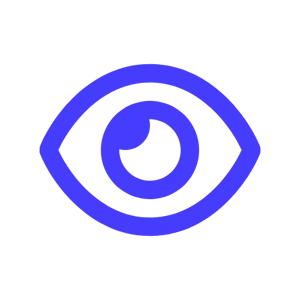
Visual context across all content types
XTM provides real-time visual previews for 65+ file formats including InDesign, PDF, XML, and complex marketing materials. Translators see exactly how content appears in final layouts. Lokalise only offers basic Word previews, limiting quality control for sophisticated document types.
Flexible deployment for security requirements
XTM offers public cloud, private cloud, and on-premises deployment options with ISO 27001 certification. This flexibility meets strict compliance requirements for regulated industries. Lokalise operates SaaS-only, limiting options for organisations with data sovereignty needs.
Integrated project and financial management
XTM includes built-in purchase order generation, vendor billing, and detailed cost analytics with ROI tracking. Project managers gain complete visibility into budgets and performance. Lokalise lacks financial management features entirely.
What's the difference between XTM and Lokalise?
Both handle translation management, but they serve completely different organisational needs. Lokalise targets development teams with simple workflows for app localisation. Quick setup, basic features, perfect for small teams translating mobile apps and straightforward web content.
XTM tackles the complexity of enterprise localisation across departments and content types. Marketing campaigns, legal documentation, technical manuals, training materials — all with sophisticated workflow controls, visual context, and financial management. While Lokalise keeps things simple, XTM provides the depth and configurability that enterprise teams require.
Here's a side-by-side comparison of XTM and Localise
XTM vs Lokalise - Visual context and document support
Visual context transforms translation quality by showing translators exactly how their work appears in final layouts. Enterprise teams handle diverse content types that require sophisticated preview capabilities.
How Lokalise handles visual context
Lokalise focuses on app strings with minimal visual context. The platform offers basic preview capabilities for Word documents but lacks comprehensive support for complex file formats. Translators work primarily with text strings without seeing layout impact or design integration.
How XTM delivers comprehensive visual previews
XTM's visual mode provides real-time WYSIWYG previews for over 65 file formats. From marketing brochures in InDesign to technical documentation in XML, translators see exactly how content appears in final layouts. This visual context eliminates guesswork about text expansion, formatting, and design integration.
The platform handles everything from simple HTML pages to sophisticated design files whilst preserving formatting and layout integrity. Marketing teams can localize complex campaigns, technical writers can handle structured documentation, and legal teams can manage compliance documents — all with visual confidence.
XTM's visual preview capabilities include:
- Real-time previews for InDesign, PDF, XML, and DITA files
- Website and mobile app interface previews with layout preservation
- Marketing material support with design integrity maintained
- Technical documentation with structured content visualisation
- Complex document handling with formatting and style preservation

XTM vs Lokalise - Enterprise deployment and security
Deployment flexibility determines how organisations can implement translation management whilst meeting security, compliance, and data sovereignty requirements. Enterprise teams often require specific hosting arrangements.
How Lokalise handles deployment
Lokalise operates exclusively as Software-as-a-Service on public cloud infrastructure. All customer data and translation projects run on shared cloud resources. This simplifies initial setup but limits options for organisations with strict data residency, compliance mandates, or security requirements.
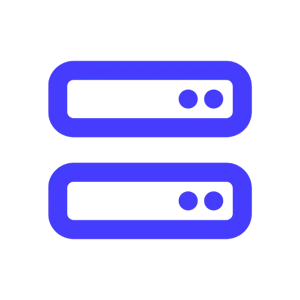
How XTM provides deployment flexibility
XTM offers multiple deployment models to meet diverse enterprise requirements. Public cloud provides quick setup, private cloud delivers dedicated infrastructure with enhanced security controls, and on-premises installation ensures complete data sovereignty for highly regulated industries.
All deployment options include identical feature sets, ensuring consistent user experience regardless of hosting choice. ISO 27001 certification across deployment models provides enterprise-grade security with audit trails, role-based permissions, and data encryption.
XTM's deployment advantages include:
- Public cloud for standard enterprise requirements with global accessibility
- Private cloud with dedicated infrastructure and customizable security controls
- On-premises installation for maximum data control and regulatory compliance
- Hybrid configurations combining multiple deployment models for complex needs
- ISO 27001 certification ensuring enterprise security standards across all options

XTM vs Lokalise - Workflow configuration and automation
Workflow configuration determines how translation projects move through organisational processes. Enterprise teams require sophisticated automation that adapts to complex approval chains and quality requirements.
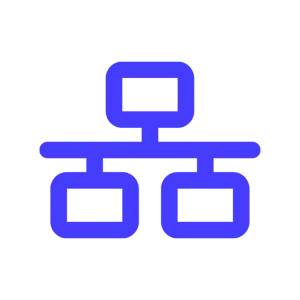
How Lokalise manages workflows
Lokalise provides simple workflows designed for agile development teams. Content flows directly from developers to translators and back to production without complex routing or approval stages. These workflows lack flexibility for enterprise processes involving multiple departments, approval chains, or compliance requirements.

How XTM enables sophisticated workflow automation
XTM's workflow editor allows organisations to create complex automation matching exact business processes. Teams design custom approval chains, implement quality gates, and set up automatic routing based on content type, language, or department requirements.
The drag-and-drop workflow designer requires no technical expertise whilst enabling sophisticated automation. Different content types can follow unique paths, ensuring marketing materials receive brand review whilst technical documentation follows compliance procedures.
XTM's workflow capabilities include:
- Drag-and-drop workflow designer for custom business processes
- Multi-stage approval chains with role-based permissions and escalation rules
- Automated routing based on content type, quality scores, and business rules
- Integration capabilities with external systems for seamless content flow
- Real-time monitoring with performance analytics and bottleneck identification
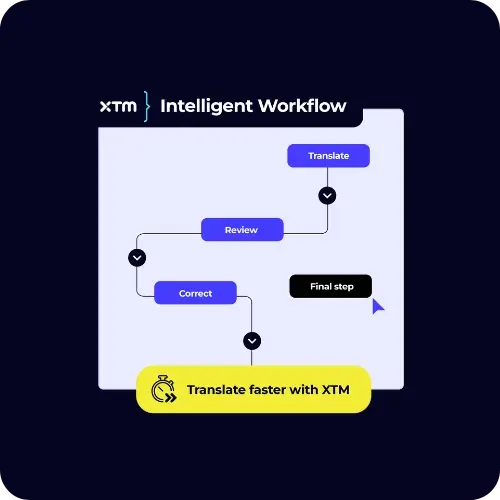
XTM vs Lokalise - Financial management and vendor control
Financial management helps enterprise teams track localisation costs, manage vendor relationships, and demonstrate program value. Integrated financial tools eliminate manual processes whilst improving project visibility.

How Lokalise approaches financial management
Lokalise focuses on translation workflows without built-in financial features. Organisations must manually track vendor payments, project costs, and budget allocation using separate systems. This approach creates administrative overhead as localisation programs scale across departments and regions.

How XTM integrates financial control
XTM includes comprehensive financial management directly within translation workflows. The platform automatically generates purchase orders when vendors accept projects, tracks costs in real-time, and provides detailed analytics on localisation spending across all languages and content types.
Business intelligence dashboards show translation memory leverage impact on costs, vendor performance metrics, and ROI calculations. Project managers demonstrate program value through automated reporting whilst maintaining complete budget visibility.
XTM's financial management features include:
- Automatic purchase order generation and vendor billing with approval workflows
- Real-time cost tracking with detailed budget analytics across projects and languages
- Translation memory leverage reporting showing cost savings and efficiency gains
- Vendor performance metrics including delivery times, quality scores, and cost effectiveness
- ROI dashboards with automated reporting for demonstrating localisation program value
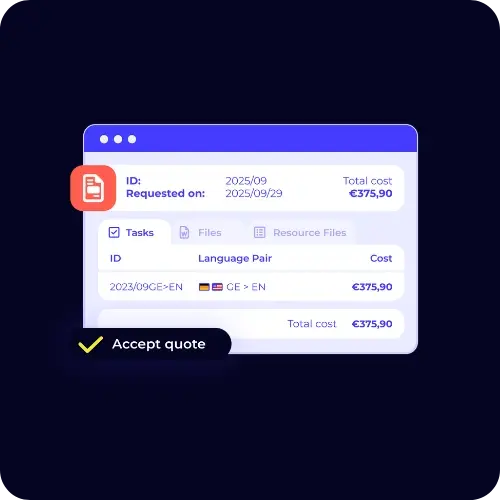
XTM vs Lokalise - Translation memory and terminology management
Translation memory and terminology management ensure consistency whilst reducing costs through content reuse. Enterprise teams require sophisticated asset management that works across projects and departments.

How Lokalise handles translation assets
Lokalise provides basic translation memory and simple glossary functionality. The platform supports standard TM matching for repeated content but lacks advanced features like cross-project leverage, intelligent reuse suggestions, or sophisticated terminology management with concept relationships.

How XTM maximizes translation asset value
XTM's advanced translation memory includes AI-enhanced fuzzy matching that finds relevant content even when segments don't match exactly. Cross-project leverage means previous translations benefit all future work, regardless of project boundaries or organisational departments.
Terminology management goes beyond simple glossaries with concept-based organisation, visual context for terms, and automatic validation during translation. The system ensures brand consistency whilst helping translators understand exactly how terms should be used in different contexts.
XTM translation asset advantages include:
- AI-enhanced fuzzy matching for improved content reuse and cost reduction
- Cross-project leverage maximizing value from all previous translation work
- Concept-based terminology management with visual context and validation
- Smart reuse suggestions based on content similarity and translation confidence
- Asset optimisation tools showing leverage rates and cost impact across programs




