Choose the right platform for growing businesses
Many software teams start with Crowdin for their translation projects. It’s lightweight, easy to adopt, and fits the needs of small teams handling straightforward tasks.
But as your company grows, so does the complexity of your localisation. Managing multiple languages, teams, and content systems requires more than basic string management. You need structured workflows, automation, and full control over quality, security, and scale.
XTM Cloud delivers exactly that. It’s built for teams that need to move fast—without outgrowing their tools.



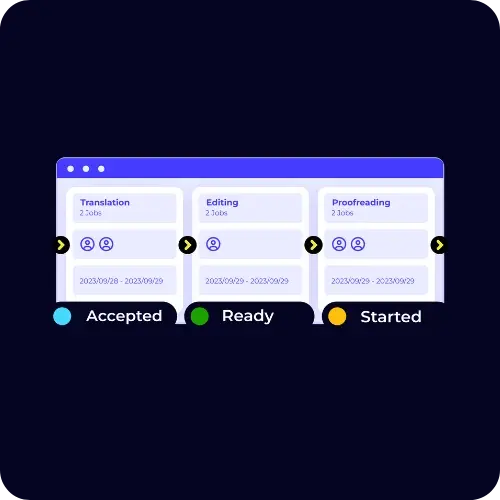

%20Request%20pricing%20v2.webp?width=1000&height=200&name=Book%20demo%20CTAs%20(1000%20x%20200%20px)%20Request%20pricing%20v2.webp)




